Introduction
SAP solutions are the gold standard for Enterprise Resource Planning (ERP) systems, offering a powerful suite of tools to streamline operations across your organization. However, implementing a complex system like SAP can feel like climbing Mount Everest – exhilarating but fraught with challenges.
This blog delves into the top 10 hurdles you might encounter during an SAP implementation and equips you with strategies to overcome them. By anticipating these roadblocks and having a well-defined plan, you can ensure a smoother, more successful ascent to the peak of operational efficiency.
Challenge #1: Lack of Internal Buy-In
The success of any major change hinges on employee buy-in. A new ERP system disrupts existing workflows, so resistance is natural. To foster acceptance:
- Communicate Early and Often: Clearly articulate the benefits of SAP to all levels of your organization. Emphasize how it will improve efficiency, data accuracy, and interdepartmental collaboration.
- Involve Key Stakeholders: Get buy-in from department heads and key users who will champion the system within their teams.
Challenge #2: Inadequate Project Planning and Management
A complex undertaking like SAP implementation requires meticulous planning and robust project management. Here's how to stay on track:
- Define Clear Goals and Scope: Clearly define what you want to achieve with SAP and which modules are essential. This prevents scope creep and keeps the project focused.
- Develop a Detailed Implementation Plan: Outline key milestones, timelines, and resource allocation. Use project management tools like Gantt charts to visualize progress and identify potential bottlenecks.
- Assemble a Skilled Implementation Team: Build a team with expertise in SAP, project management, and your specific business processes. Consider partnering with a qualified SAP implementation partner for additional support.
Challenge #3: Unrealistic Expectations and Timelines
SAP implementations are not sprints; they are marathons. Setting unrealistic deadlines can lead to rushed configurations, insufficient testing, and a faulty system launch. Here's how to set realistic expectations:
- Understand the Complexity: SAP is a comprehensive system, and implementation takes time. Research industry benchmarks for similar projects to get a realistic idea of how long it will take for your organization.
- Plan for Phased Rollouts: Consider a phased approach, implementing modules incrementally. This allows you to identify and address issues early on and gain user confidence before moving to more complex modules.
- Communicate Timelines Transparently: Keep all stakeholders informed about the anticipated timeline and potential delays that might arise during the process.
Challenge #4: Data Migration Issues
Migrating existing data into SAP is a critical step, and data quality is paramount. Here's how to ensure a smooth transition:
- Data Cleansing and Standardization: Cleanse your existing data to eliminate inconsistencies, duplicate entries, and outdated information. Standardize data formats to ensure seamless integration with SAP.
- Develop a Comprehensive Data Migration Strategy: Define a clear strategy for data extraction, transformation, and loading into the new system. Thoroughly test the migration process to minimize errors.
- Plan for Data Integrity Issues: Have a contingency plan to address potential data integrity issues that may arise during migration.
Challenge #5: Inadequate Change Management
Implementing SAP is a significant change for your organization. Ignoring the human aspect can lead to resistance and a drop in productivity. Here's how to manage change effectively:
- Develop a Change Management Plan: Create a plan outlining communication strategies, training programs, and support mechanisms to help employees adapt to the new system.
- Provide Comprehensive Training: Offer role-based training programs that equip employees with the skills and knowledge necessary to use SAP effectively.
- Promote User Adoption: Create a culture of continuous improvement and encourage user feedback. Address user concerns promptly to foster a positive perception of the new system.
Challenge #6: System Configuration Complexity
SAP offers a high degree of customization, but excessive configuration can lead to a complex system that is difficult to maintain and update. Here's how to find the right balance:
- Leverage Best Practices: Research and implement industry best practices for SAP configuration. This will ensure your system is efficient and aligns with common business processes.
- Minimize Customizations: Only customize SAP where absolutely necessary. Excessive customization can introduce maintenance challenges and compatibility issues with future upgrades.
- Document Configurations Thoroughly: Document all system configurations clearly and concisely. This will be crucial for future reference and maintenance purposes.
Challenge #7: Insufficient Testing
Thorough testing is critical to identify and resolve issues before launching SAP into production. Here's how to ensure comprehensive testing:
- Develop a Multi-Layered Testing Strategy: Implement unit testing, integration testing, user acceptance testing (UAT), and system testing. Unit testing verifies individual components, integration testing ensures modules work together, UAT involves key users testing the system for usability, and system testing validates the overall functionality.
- Allocate Adequate Resources for Testing: Dedicate sufficient time and resources to testing. This includes involving experienced testers and business users in the process.
- Develop a Retesting Strategy: Plan for retesting after bug fixes and configuration changes to ensure the issues are truly resolved.
Challenge #8: Integration Issues with Existing Systems
SAP needs to seamlessly integrate with your existing legacy systems and applications. Here's how to manage integrations effectively:
- Map System Interfaces: Clearly define the data exchange requirements between SAP and your existing systems.
- Choose the Right Integration Approach: Select the most appropriate integration method based on your specific needs, such as APIs, middleware, or data warehousing.
- Test Integrations Thoroughly: Rigorously test all integrations to ensure data flows smoothly and errors are minimized.
Challenge #9: Hidden Costs and Budget Overruns
SAP implementations can be expensive, and unforeseen costs can derail your project. Here's how to manage costs effectively:
- Get Detailed Quotes: Obtain detailed quotes from potential implementation partners that clearly outline all costs associated with software licenses, hardware upgrades, training, and ongoing maintenance.
- Factor in Hidden Costs: Don't just consider the upfront software license cost. Account for ongoing maintenance fees, training costs, potential customization needs, and employee overtime during the implementation process.
- Develop a Budget Buffer: Allocate a contingency budget to handle unexpected costs that may arise during the project.
Challenge #10: Lack of Post-Go-Live Support
A successful SAP implementation goes beyond the initial go-live phase. Here's how to ensure ongoing success:
- Develop a Post-Go-Live Support Plan: Establish a plan to address user issues, provide ongoing training, and manage system updates after the system goes live.
- Monitor System Performance: Continuously monitor system performance and identify areas for improvement.
- Invest in User Support: Provide ongoing user support through dedicated helpdesks, knowledge bases, and readily available support personnel.
Embrace the Challenge, Conquer the Peak
By acknowledging these challenges and implementing well-defined strategies, you can navigate the complexities of SAP implementation and achieve a successful summit. Remember, the key lies in meticulous planning, robust project management, clear communication, and a commitment to user adoption. With the right approach, SAP can become the cornerstone of your organization's operational efficiency, driving growth and profitability for years to come.
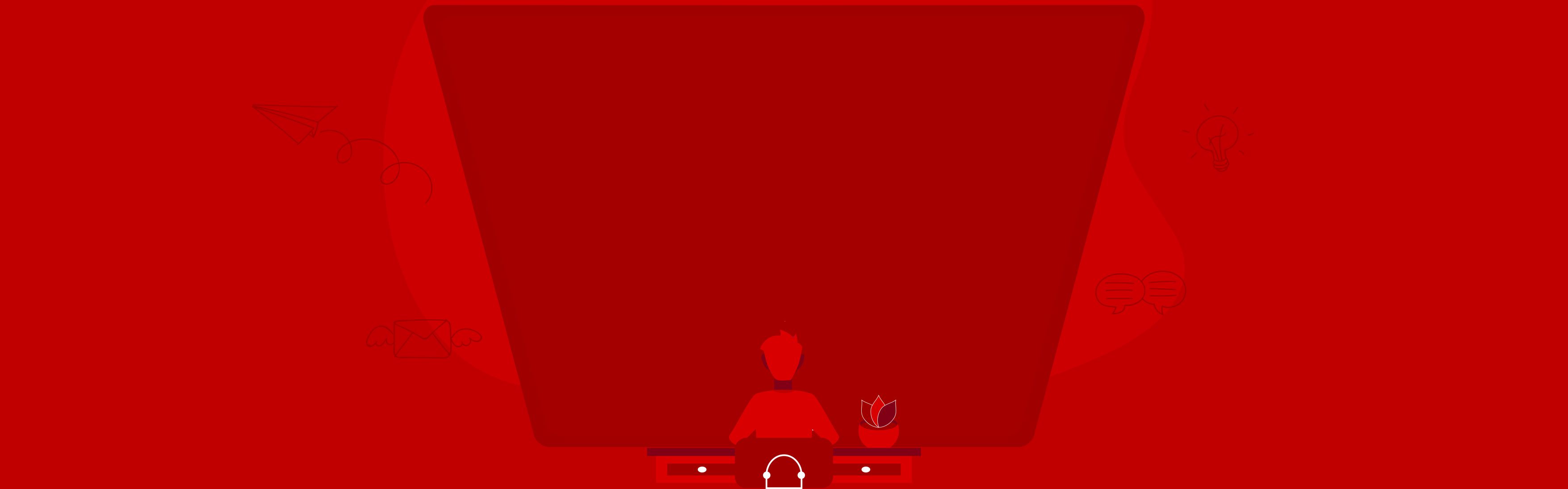
.jpg)