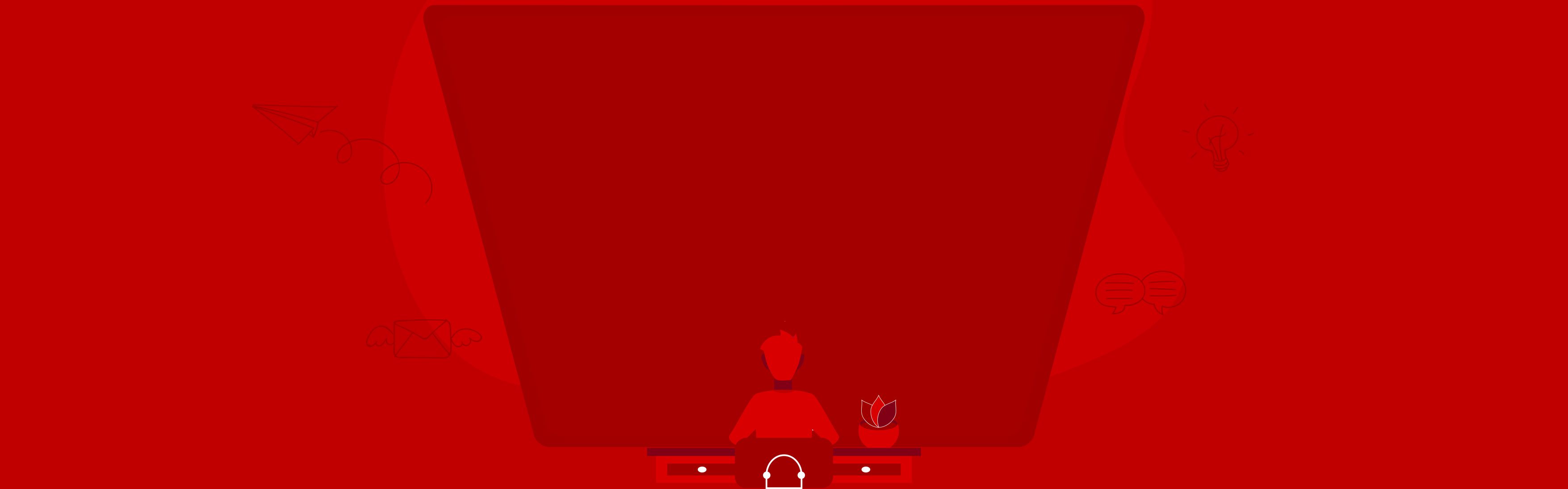Best Practices for Designing and Deploying SAP Fiori Apps to Maximize User Adoption
SAP Fiori has transformed user interaction with SAP systems. Its intuitive and role-based experience is a significant improvement. It empowers employees with easy access to necessary information. However, simply deploying SAP Fiori apps is not enough. Maximizing user adoption requires a thoughtful approach. Focus on user needs and ensure a seamless transition.
This blog post will explore key best practices. These will help you design and deploy SAP Fiori apps effectively. The goal is to achieve maximum user adoption. By following these guidelines, you can create a user-centric experience. This will drive engagement and improve productivity. Ultimately, it maximizes the return on your SAP S/4HANA investment.
1. Understanding the Importance of User Adoption
Successful SAP Fiori implementation extends beyond technical deployment. High user adoption is crucial for realizing its full benefits.
- Increased productivity is a direct result of intuitive apps. Users can complete tasks faster and more efficiently.
- Improved data accuracy stems from simplified interfaces. Guided processes can reduce data entry errors.
- Enhanced user satisfaction comes from a positive user experience. This reduces resistance to change.
- Better decision-making is enabled by easy access to relevant information.
- Maximized ROI is achieved when high user adoption translates to tangible business value.
2. Best Practices for Designing SAP Fiori Apps
The design phase is critical for creating user-friendly SAP Fiori apps. Consider these best practices.
- Focus on user roles and tasks: SAP Fiori's core principle is role-based access. Design apps that cater to specific user needs. Conduct user research to understand their workflows.
- Keep it simple and intuitive: Adhere to SAP Fiori design principles. Avoid clutter and use clear language. Ensure consistent navigation throughout the apps.
- Prioritize the display of key information: Users should quickly access what they need.
- Ensure responsiveness across different devices: Design apps that work well on desktops and tablets. They should also be accessible on smartphones.
- Provide contextual help within the apps: Tooltips and guided tours can assist users. This reduces the learning curve.
- Adopt an iterative design approach: Involve users in the design process. Incorporate their feedback for continuous improvement. Prototype and test designs with end-users.
- Leverage SAPUI5 controls for consistent interfaces.
- Consider performance optimization during design: Fast loading times enhance user experience.
3. Best Practices for Deploying SAP Fiori Apps
A well-planned deployment strategy is essential for a smooth transition. It also maximizes user adoption.
- Consider a phased rollout: Start with a pilot group or specific business units. This allows you to gather feedback early. Address any issues before a wider deployment.
- Communicate the benefits of SAP Fiori clearly: Address user concerns and provide adequate training. A strong change management strategy is crucial.
- Provide comprehensive training: Offer various training formats to suit different learning styles. Establish a robust support system for user queries.
- Ensure easy access to SAP Fiori apps: Configure the SAP Fiori launchpad effectively. Organize apps logically based on user roles.
- Continuously monitor the performance of your apps: Identify and address any performance bottlenecks. Actively solicit user feedback after deployment. Use surveys and interviews to gather insights.
- Ensure seamless integration with existing systems: Consider how SAP Extended Warehouse Management data can be presented.
- Develop a clear mobile strategy: Optimize mobile apps for smaller screens.
4. The Role of the SAP Fiori Launchpad
The SAP Fiori launchpad is the central access point for users. A well-designed launchpad is crucial for user adoption.
- Allow users to personalize their launchpad. They should be able to arrange tiles and add apps.
- Ensure role-based content on the launchpad. Users should only see relevant apps.
- Provide intuitive navigation within the launchpad. Implement robust search functionality.
- Integrate notifications and alerts for important events.
Deploying SAP Fiori modernizes your SAP user experience. Maximizing adoption requires a user-centric approach. Focus on user needs during design. Implement a phased rollout strategy. Provide comprehensive training and support. Continuously gather user feedback for optimization. This will empower your employees and enhance productivity. It will also drive greater value from your SAP investments. Remember, successful SAP Fiori adoption is an ongoing process. Continuous improvement is key.